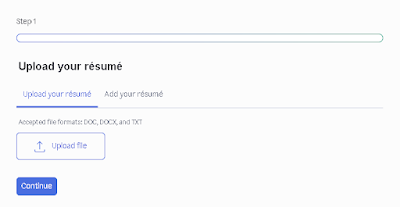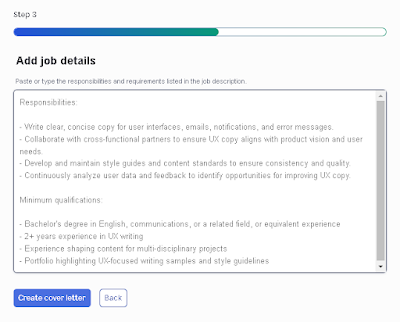In today's tough job market, a well-written cover letter can make you stand out. It's your chance to show employers why you're the right fit for the job.
Many people find this daunting, especially those looking for jobs, changing careers, or fresh out of school.
Luckily, Grammarly has an AI tool that makes writing cover letters easier and faster.
How Grammarly’s Cover Letter Generator Works
Grammarly's cover letter generator is a powerful tool that leverages AI to help you produce a standout cover letter in three quick steps.
Here's a breakdown of how it works:
Step 1: Provide Your Details
Start by uploading your resume with your work history, what you studied, and the job you want. The more details you give, the more unique your cover letter will be.
Step 2: Enter Target Job Title
Simply paste or type the Job Title you want to apply for.
Copy and paste the key responsibilities and requirements in the job description.
Then press 'create cover letter' - and wait for the magic!
Example Prompt: (Step 1)
My name is Jordan Lee, and my email is (jordanlee@outlook.com). Write a cover letter for a job at InnovateTech, located at 748 Future Drive, Austin, TX 78701. Talk about my three years of experience in digital marketing at Creative Solutions, my bachelor's degree in marketing, and being the marketing coordinator for NextGen Solutions for two years. Also, mention that my diverse experience is beneficial for transitioning to a brand strategist role. Begin the cover letter with a header that includes my name, email address, and today's date, followed by the company's name (InnovateTech and its address.
Step 3: Customize Your Draft
After you give your details, Grammarly creates a draft for you fast. You can easily change how formal, the tone, and how long your cover letter is with a few clicks. This makes sure it fits what the employer wants and follows the industry's rules.
Draft
Jordan Lee
jordanlee@outlook.com
04/26/2024
InnovateTech
748 Future Drive
Austin, TX 78701
Dear Hiring Manager,
I am excited to apply for the brand strategist position at InnovateTech. As a digital marketing professional with three years of experience at Creative Solutions and two years as a marketing coordinator for NextGen Solutions, I believe that my diverse background and skills make me a great candidate for the role.
With my bachelor's degree in marketing, I have gained a deep understanding of brand strategy and the importance of developing a strong brand identity. My experience in digital marketing has helped me develop a wealth of knowledge in social media, email marketing, and search engine optimization (SEO). Additionally, my role as a marketing coordinator has given me extensive experience in project management, event planning, and data analysis.
I am confident that my diverse experience has prepared me well for transitioning to a Brand Strategist role. My ability to think creatively and strategically, combined with excellent communication skills, will allow me to develop and implement effective brand strategies that will help InnovateTech reach its business goals.
Thank you for considering my application. I look forward to the opportunity to discuss my qualifications further.
Best regards,
Jordan Lee
Refine Your Letter
The last step is to use Grammarly's smart AI to make sure your writing is easy to understand, short, and has no mistakes. Grammarly can help make your writing easier to read, fix grammar mistakes, and stop common errors. This way, you can be sure your cover letter looks good and professional.
Why Choose Grammarly for Your Cover Letter
Making a good cover letter can be easy. With Grammarly Free, you get AI help to write and keep improving your cover letter until it's perfect. It's great for new grads or anyone looking to change careers. Grammarly's tool makes it quicker and improves your chances of getting your dream job.
Frequently Asked Questions (FAQs)
Is Grammarly's cover letter maker free?
Yes, you can start with a free account to access the cover letter generator.
Can Grammarly's cover letter maker work for all job types?
Absolutely! The tool is designed to customize your cover letter for any industry or role.
How do I access Grammarly’s cover letter generator?
Sign up for a free Grammarly account and look for the cover letter generator tool in the dashboard.
Can I edit the cover letter after making it?
Yes, you can make unlimited edits to your draft in Grammarly until it’s perfect.
Can Grammarly's tool write a cover letter for a specific person?
You can specify a specific name in your 'prompt'; otherwise, it helps you craft a general but professional salutation.
How quickly can I make a cover letter with Grammarly?
The initial draft takes a few minutes, but you should take additional time to customize and refine it.
Can I use Grammarly to check for grammatical mistakes in my cover letter?
Yes, Grammarly provides real-time grammar and spelling checks.
Can I customize letters to fit different jobs?
Yes, each time you use the cover letter generator, you can provide new details specific to the job you’re applying for.
Will my cover letter created with Grammarly be unique?
Yes, the AI customizes your cover letter based on the specific details you provide.
How does Grammarly help improve the tone of my cover letter?
Grammarly gives tips on how to make your cover letter sound professional and enthusiastic, just like employers want.
Important!
Making an impressive cover letter is vital when applying for jobs. Grammarly's AI cover letter generator helps you write unique, effective cover letters that grab employers' attention. Start using this tool now to help you get the job you really want.